Before having this tool:
🔴 I didn't have the motivation to be consistent with my habits
🔴 I had to think about how well or not so well was I doing TODAY in terms of my habits. Was I still on track for my weekly goals?
🔴 I wasn't able to see trends in my habits, so I couldn't tell what was causing my habits to not be consistent and where to focus on to improve.
🔴 Entering data from my phone was a pain.
🔴 I couldn't edit the weekly frequency for each habit. I was forced to do them "every day", but that was too much!
**After having this tool:**
🟢 I'm motivated to see how my aggregated data turns green over time and thus motivate me to be more consistent with my habits.
🟢 My dashboard tells me if today I MUST do my habit in order to don't fail this week. I don't have to wonder whether I'm on track or not.
🟢 I can easily see my habit trends and decide whether I have to focus more on one habit or another.
🟢 I'm often on the go and now I can input data from my phone very easily through the dedicated input page.
🟢 I can edit the desired weekly frequency for my habits (i.e. working out 4 times a week) and the system will count that as a success. So, how am I actually solving all this? Let me explain.
1. Onboarding process
This tracker has a step by step process that guides you into customizing the tracker for exactly your own needs. No need to mess with formulas if you want to add or remove habits. Everything's taken care of during the onboarding process, which you can take as many times as you want.
2. You can select how often you want to do each habit
Doing a habit 7 days a week is too high of a goal and this may discourage you from even trying. This system allows you to select how many times per week you plan to do each habit and will calculate your success according to that.
3. Tracks up to 10 habits at any given time
I believe tracking more than 10 habits is a nightmare and probably not very realistic. So I've capped the maximum number of habits to track to 10 (I use 4)
4. Easy input (mobile friendly)
Input is as easy as creating a daily entry and checking your habits off the list. This is also very mobile friendly! Just favorite the page and off you go!
5. Warns you when you're near to failing your habit goal
You wanted to read 4 times a week, but it's Sunday and you've just read 3 times? Don't worry. You won't have to remember that. This system will tell you and get you moving.
6. Aggregates all the data in a visually pleasing table
"What doesn't get measured, doesn't get improved". If you agree with this statement, you'd love to know that all the data you input daily will be aggregated in this visually pleasing table. It's so easy to see which habits are sticking and which ones we need to focus on.
(yes, I need to focus on my reading and I'm nailing my writing)
__7. Everything's under control from your Dashboard
Everything you need to see and access lives in this dashboard. It is very easy to navigate so you'll always know where everything is.
Who is this for? People who believe that caring about our habits is important to build the lives we want.
If this has resonated with you and you want to start 2021 with the right tool to help you achieve your habits, click on the "I want this!" button!
Check out our other templates.
Want to level up your Notion skills?
Deep dive into Notion.
Notion World










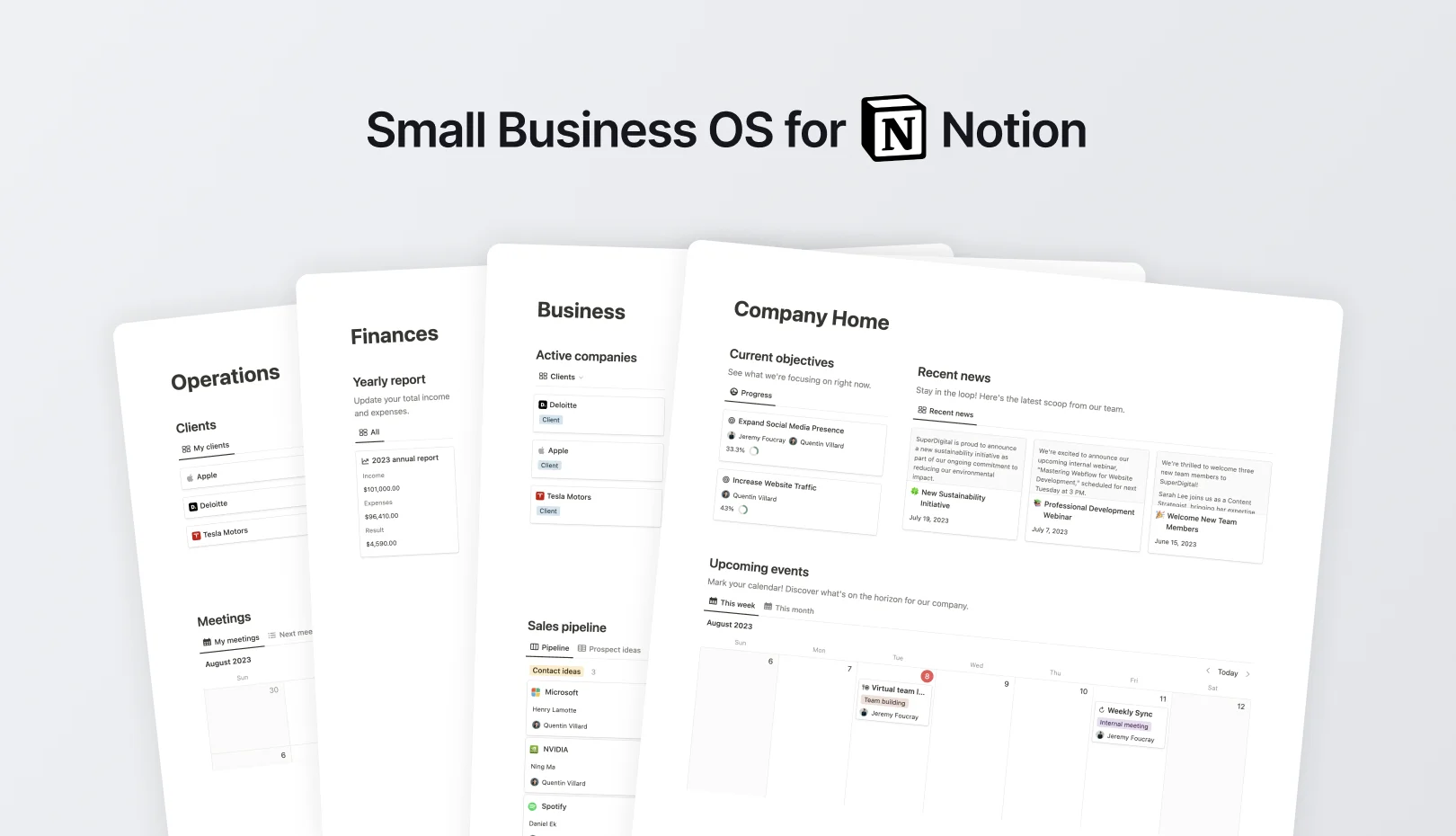
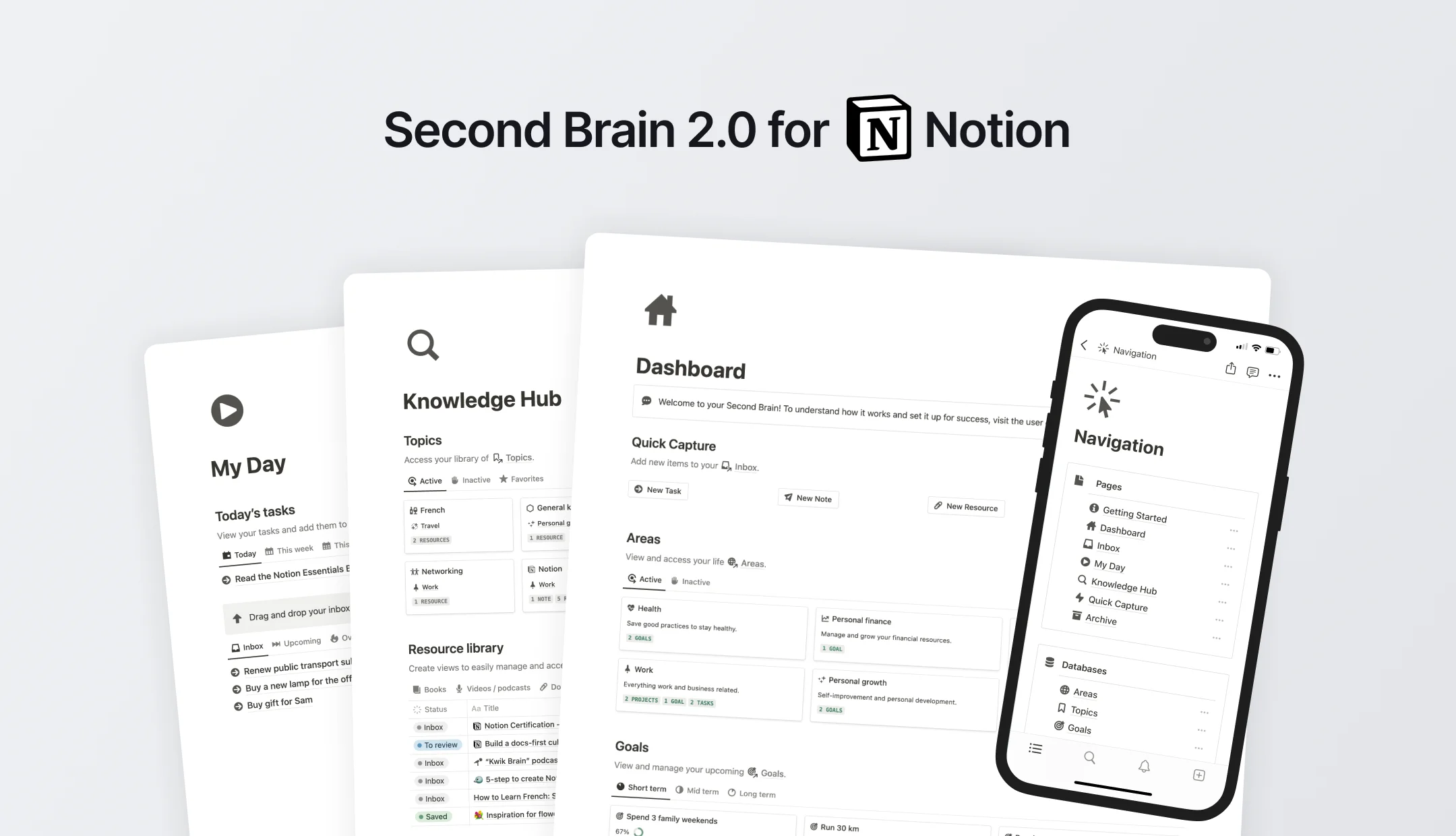
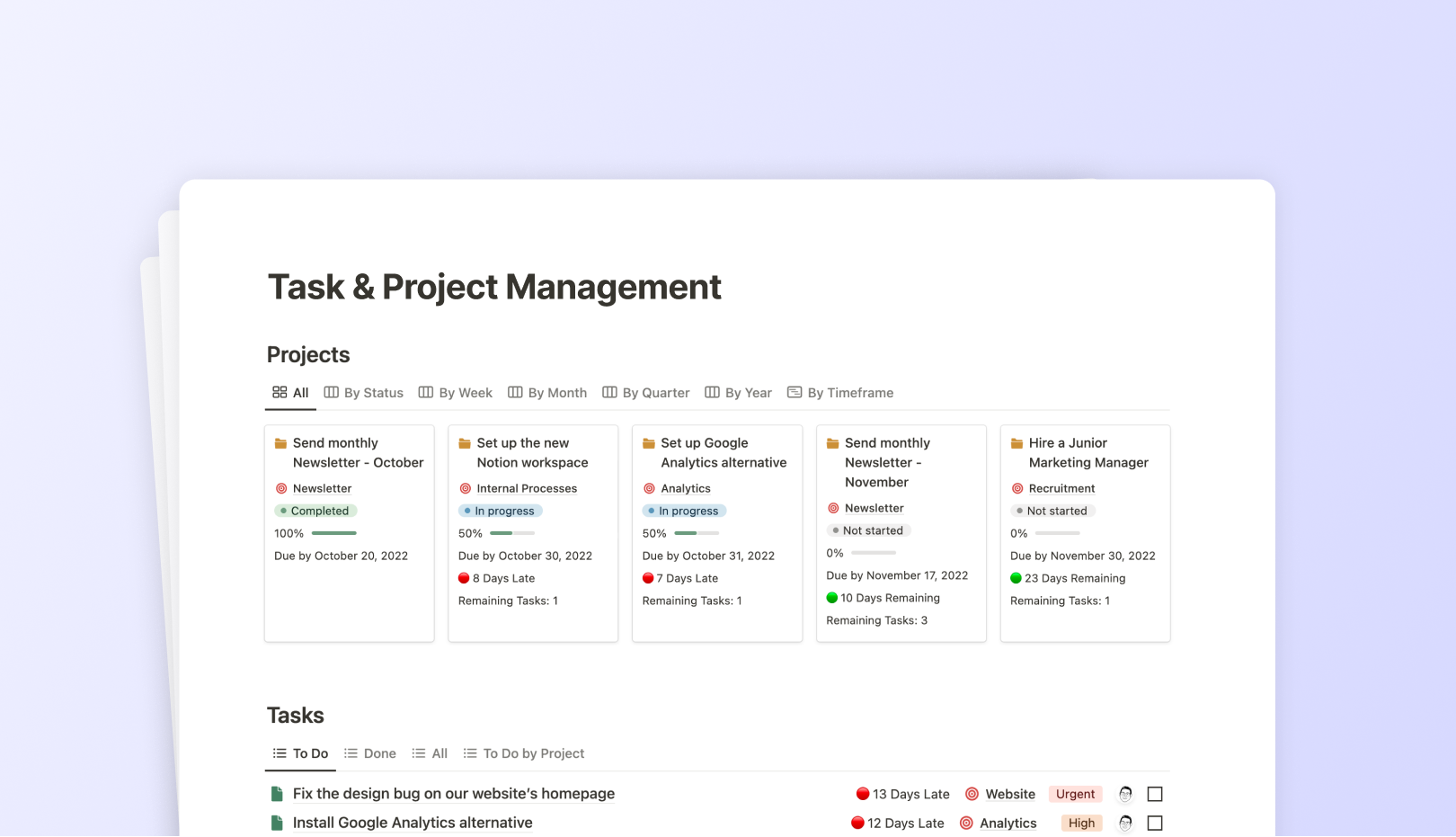
![57 Free & Beautiful Notion Templates for Everything [2024]](https://assets-global.website-files.com/5eea51a7e2d10b853f4385b9/631b3f0c401dc2e8102dce51_OG%20Free%20Notion%20Templates%20(low).jpg)
.jpg)