How to Explore the Notion API with Our Postman Public Workspace
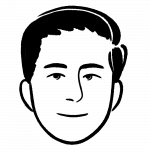
This is a guest post written by Aman Gupta, partner engineering at Notion.
Notion recently released the public beta version of our API in May, and with it, we published Notion’s public workspace in Postman. Notion combines essential work tools—notes, docs, wikis, and project management—in one collaborative, customizable space. Our API was one of our most requested features, and so we launched it in beta with an initial set of capabilities allowing developers to interact with pages and databases, search for content, and write content in Notion.
While planning this exciting launch, we wanted to create the best possible experience for our developers, and that meant minimizing our “Time to Hello World”—the time for a developer to make their first successful API call. We decided to introduce our API with a Postman public workspace and collection to meet developers where they already are and provide them with the tools to experience the power of our platform right away.
Start exploring the Notion API today
To get started with Notion’s API, visit www.notion.so/my-integrations, create a new integration, and fork our Postman Collection:
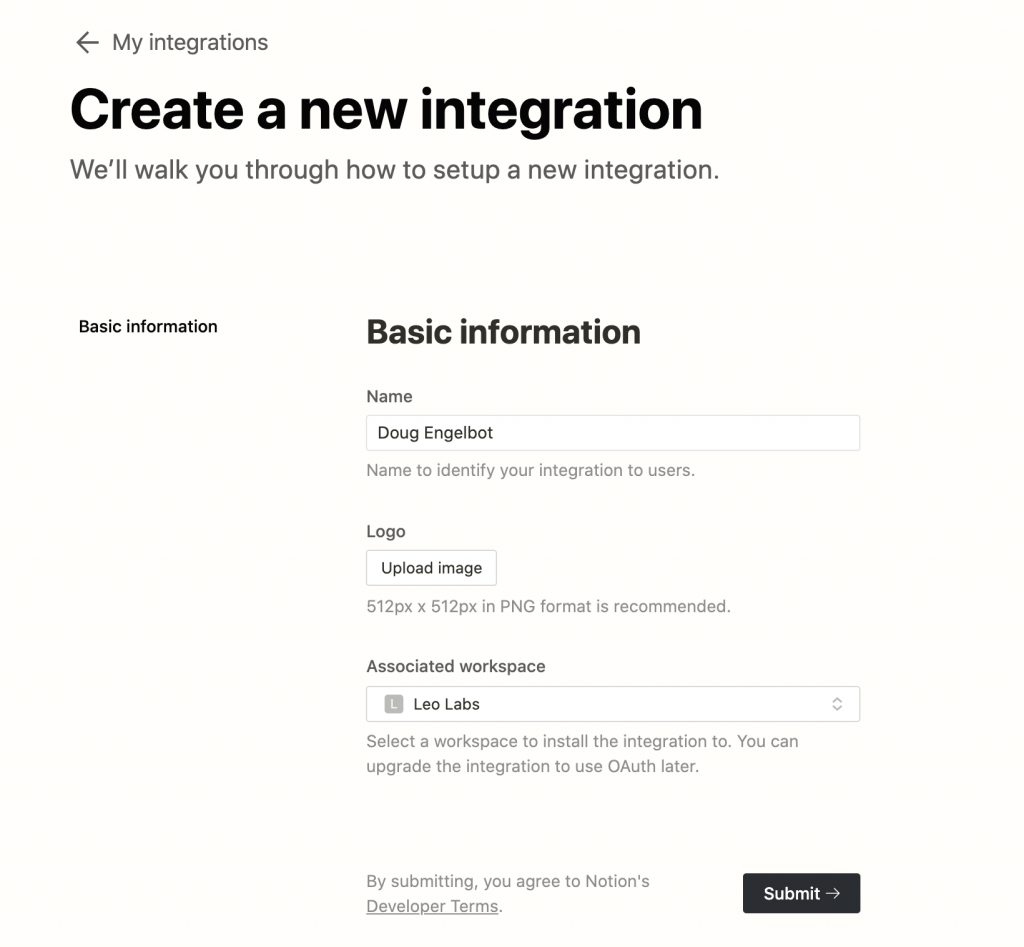
Head over to the variables section of your forked copy of the Postman Collection and add your Internal Integration Token as your BEARER_TOKEN. Also add a DATABASE_ID, PAGE_ID, and USER_ID to begin using all the endpoints in our collection. Start by retrieving a database from your Notion workspace:
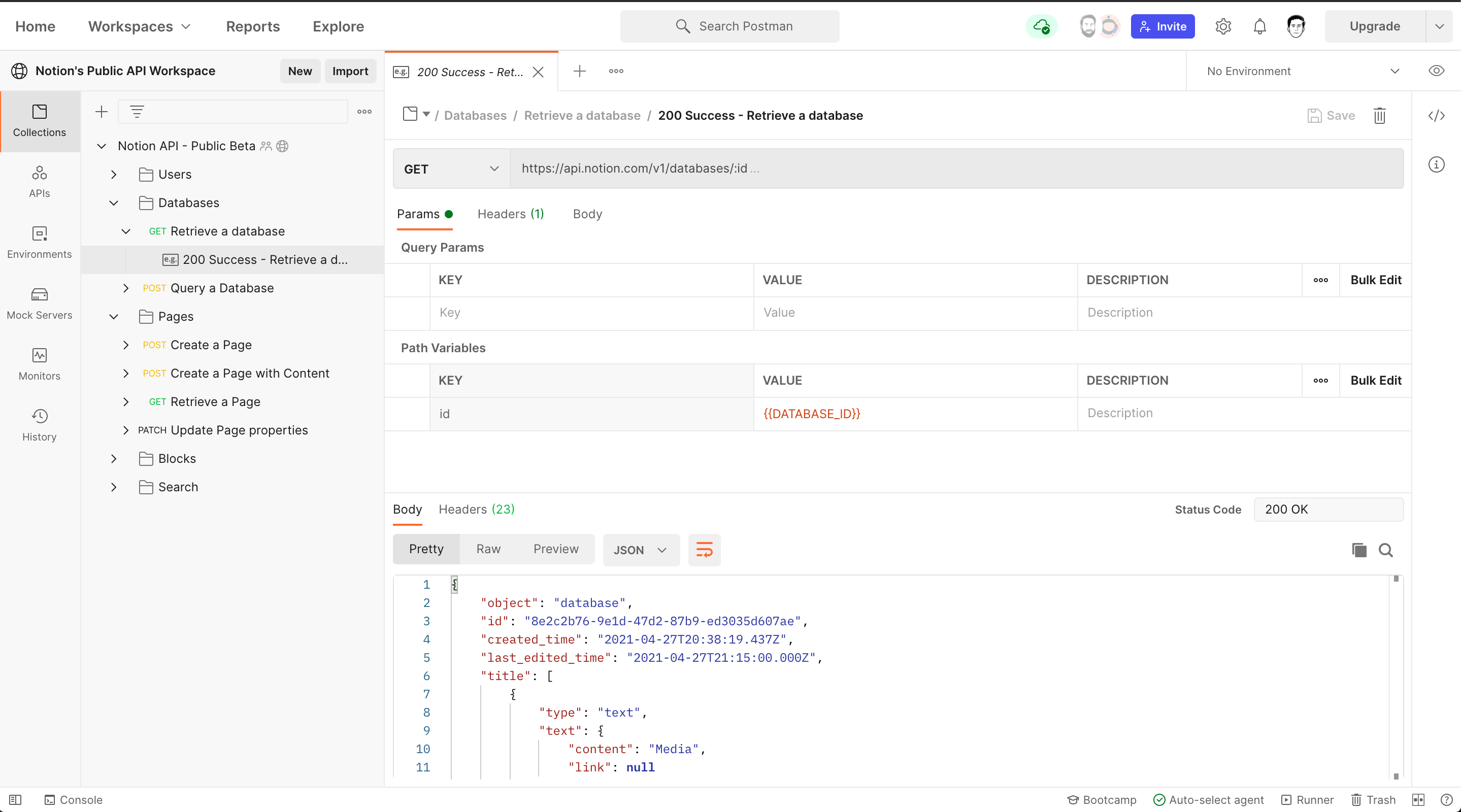
We also launched our API with support for OAuth 2.0, allowing you to publicly distribute your integration to millions of other Notion users. If you’re just getting started, you can use Postman to test OAuth 2.0 by setting your Authorization type to OAuth 2.0 in Postman, add https://www.getpostman.com/oauth2/callback as your callback URL, and follow the steps at https://developers.notion.com/docs/authorization#authorizing-public-integrations to create a publicly distributable Notion integration.
We created a Postman public workspace with a public collection to empower developers to build on Notion’s API as soon as it was released. But that’s not the end of it—we can’t wait to iterate and add more to our collection.
With our API now in public beta, we’d love to hear your feedback! Get started at developers.notion.com and join our Slack Workspace to collaborate with others in the community.

What do you think about this topic? Tell us in a comment below.