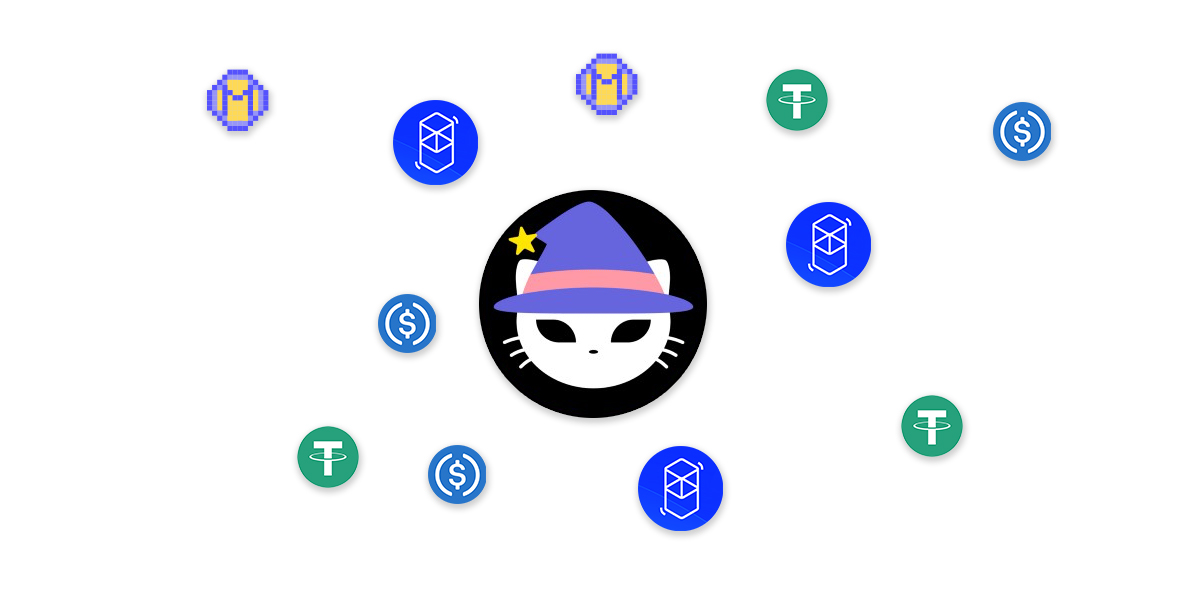Have you been earning fees and rewards on SpookySwap and thinking it is time to cash out your earnings?
You’ve been supplying liquidity and yield farming on SpookySwap for a while, generating some nice earnings and now you’re thinking it is time to enjoy your yields for some real-world products. Now what?
Let’s have a look at the scenario that you’ve have earned some spLP tokens (Spooky Liquidity Provider tokens) as proof of contribution to the liquidity and staked them at farms and earned BOO at SpookySwap and now thinking what you can do with your BOO. What if you need that cool headphones you’ve been thinking to buy for a while and looking for ways to do it with your earnings.
With this guide, we will explain how to use your earnings from SpookySwap (Fantom Opera’s premier DEX and DeFi hub) and spend them for real world goods and services at CryptoRefills. We will use BOO as our use case. But remember this also applies to earnings from other DEXes on Fantom Opera such as Curve, SpiritSwap or Beethoven X and many others.
At CryptoRefills, you can buy gift cards with your crypto and use these gift cards to buy real-world goods and services from thousands of top retailers and brands. If you’re new to CryptoRefills head to learn how CryptoRefills work.
Not Earning From DEXes on Fantom Opera Yet?
If you are not an earner on Fantom yet, you can start supplying liquidity and start earning swap fees and rewards on DEXes on Fantom eco-system such as SpookySwap which is a one of the automated market-making (AMM) decentralized exchanges (DEXes) for the Fantom Opera network. Visit the Fantom project list where you will find more information on this.

Use Case
Let’s have a look at the likely scenario with Bob. Bob provides liquidity on SpookySwap for ETH-BOO pair on the Swap Pool. He collects his swap fees (spLP tokens) and stakes them on the Farm and earns some BOO.
Now that Bob has earned some nice amount of BOO, he thinks he can afford that headphones he has been thinking to buy for a while. What are the next steps for Bob? Here is where CryptoRefills comes in.
Bob now can spend his earnings at Cryptorefills on Fantom Opera Network – after converting his BOO into stable coins such as USDT or USDC – in exchange for gift cards for hundreds of top retailers or brands.
Let’s see how it works exactly.
How to Spend Your BOO on Real-World Products
Time needed: 10 minutes.
Here is how to transform your earnings on SpookySwap into real-world goods and services. In this example, we will make use of the swap feature on SpookySwap to convert your BOO into stable coins such as USDC, USDT (fUSDT) because they are the coins accepted by CryptoRefills on Fantom Opera Network.
Note that you should already have MetaMask installed, and you need to make sure Fantom Opera is set up in MetaMask. If not installed already, we recommend taking a look at our How to Use Metamask and How to Pay With Fantom Opera articles.
- The first step is to swap your BOO for a stablecoin supported by CryptoRefills
CryptoRefills is accepting USDT, USDC and MIM for payments on Fantom Opera. SpookSwap’s swap feature can be used to swap your BOO into stable coins easily. Let’s use USDC.
Go to swap on SpookySwap. Connect to Fantom Opera with your MetaMask wallet by clicking the Connect Wallet button on the top right. MetaMask will ask your permission to switch networks.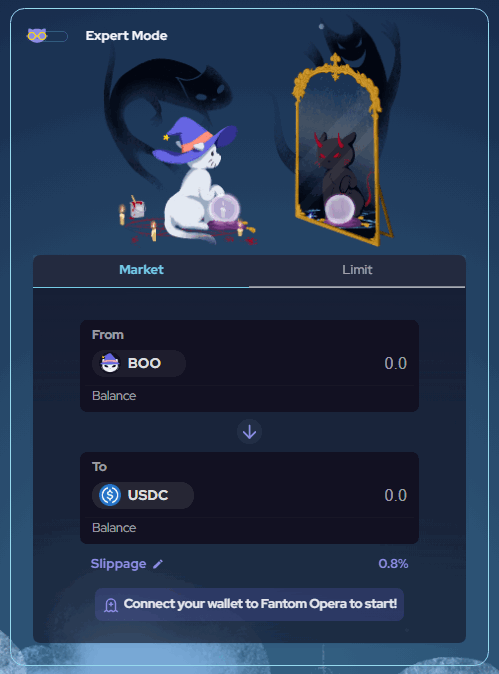
Once “Swap” appears enabled, you can click swap, your wallet will ask you for your permission. You will see the “Transaction Submitted” screen when your request to swap has been sent to Fantom to process. - At this moment you will see your freshly swapped USDC appear on your Metamask wallet
To check on the progress, you can click on “view on ftmscan”, or view the activity link in your wallet. Please make sure that your Metamask is connected to the Fantom Opera network.
- Now it’s time to buy some real world goods and services at CryptoRefills
When you are on the CryptoRefills website or the CryptoRefills Android or iOS app, you will see categories and hundreds of brands or mobile top ups under them. For instance, if you want to buy something at Amazon, you will find it under “Ecommerce” category or if you want to buy a headphone from Mediamarkt or Fnac, you will find the brand under “Electronics” category and so on.
- Select Fantom Opera as your payment network
After adding the product that you want to buy in your shopping cart, simply select the pricing in “USDC” and “Fantom” as your network.

- Pay via the Fantom network
First make sure the Fantom Opera network is selected in your Metamask wallet. On the payment page you will now see an option to pay with Metamask wallet. Click “Open Metamask” and connect your Metamask wallet. Confirm your payment.
After a few minutes, you will receive a gift card code by email. The delivery of the code can take a minute or two, but you might need to wait 5 or 10 minutes depending on the product supply. Check also your spam/junk folder. - It’s time to spend your gift card on real-world products
Once you have the gift card in the form of a QR code or barcode, it means you can get it scanned by the cashier at the time of purchase on the store. If you have a gift card number and associated PIN and are paying online, at checkout on the website of the brand, select Gift Card as your payment type and enter the gift card number and PIN when prompted. You will be able to pay for your purchase with your gift card.
That’s it!
This is all you need to know about transforming your earnings from SpookySwap into real world goods and services.
For any questions, contact us at info@cryptorefills.com.
Happy earnings and keep shopping with your crypto!
Disclaimer: This post is for informational purposes only, and none of the information above is intended to be legal, investment, financial, or other advice.