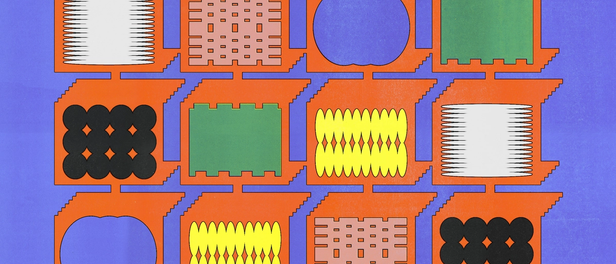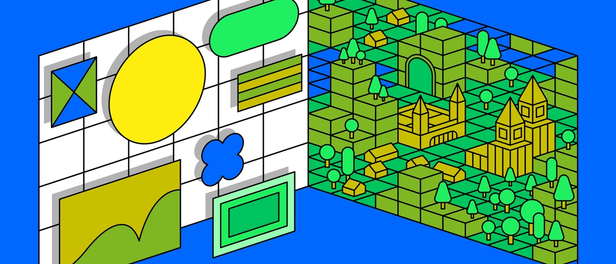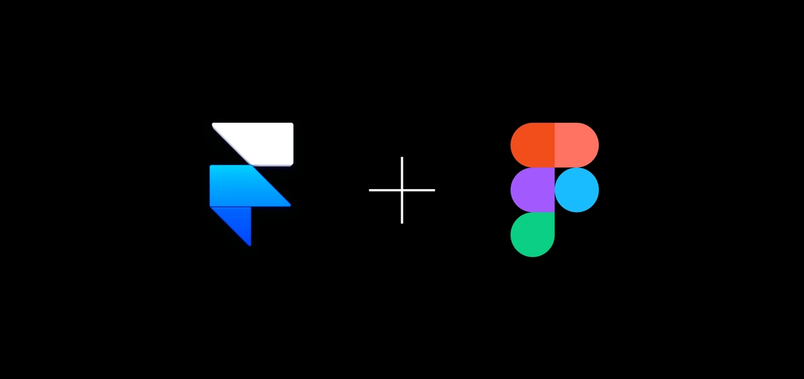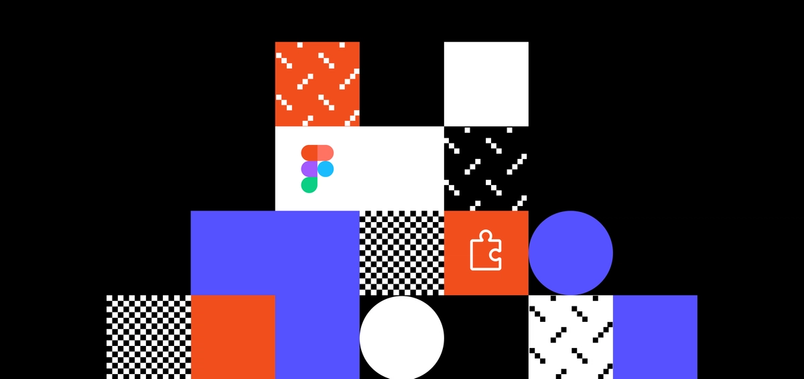Test designs early and often with the new Maze integration

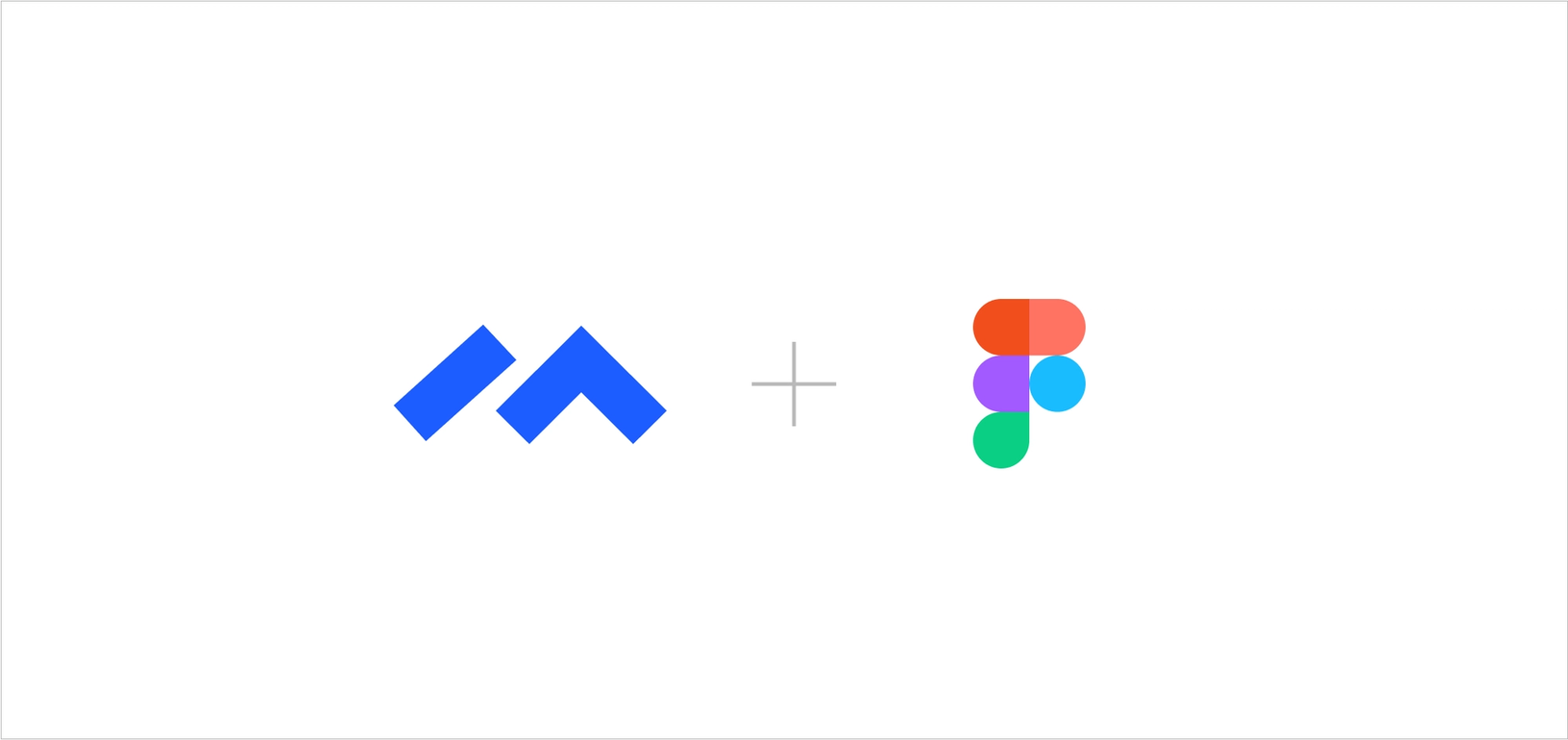
Now user testing is easier and faster with Figma and Maze’s new product integration.
Now user testing is easier and faster with Figma and Maze’s new product integration.
For those not yet familiar, Maze provides design and research teams with UX insights from real users. What makes Maze unique is the ability to quantitatively measure your user’s experience across multiple flows. Whether you’re looking to do 1:1 interviews or test at scale with 50,000 users, Maze gives teams at companies like Ring, Revolut, and IBM the ability to invest more in user research without the overhead.
Rather than waiting to A/B test in a development environment, the Figma and Maze integration enables testing earlier in the process. With a simple copy and paste of a Figma prototype link, you can import your design into Maze:
For Figma users who are interested in using the integration, Maze is offering 30% off any paid plan for 3 months. Just use this promo code to sign up: MAZE_LOVES_FIGMA.
Regardless of whether or not you rely on a user testing tool or have dedicated research folks, we believe that everyone should feel empowered to learn directly from customers. Here are a few research best practices to help you get started:
1. Have a target goal in mind before you test
Before you even build a prototype, you’ll want to first define what success looks like. Good test goals are specific, quantifiable metrics. Every test is different and therefore may have different goals and targets. But here’s an example: In order to call the test successful, 80% of test subjects need to complete the task(s) successfully and less than 2% can misclick.
2. Test your test
For new features, product teams often run a beta program or do a gradual roll-out. The same best practice applies to user tests, especially if you’re testing with a large population of users. Running a pilot before you start testing with real users ensures that the test works as intended and provides the opportunity to fix any issues that might arise.
To run a pilot, you can share your test with your internal teammates, or even friends and family members. Run them through the test as if it’s the real thing to make sure the tasks are clear, the prototype works properly, and the goals are meaningful.
3. Test with your existing users—and non-users too
When running usability tests, some of your best subjects are your existing users. They already know your product and most likely can’t wait to be the first to try out a new feature. They can be your biggest advocates and provide invaluable feedback. To find engaged test subjects, focus on customer segments that would most likely adopt the new feature.
Testing with existing customers can provide great insights from seasoned users, but you don’t want to bias your research. Don’t forget to also test with non-users to get a fresh pair of eyes.
4. Avoid leading questions and tasks
One essential rule for creating usability tasks is to avoid using leading words that guide users toward the answer. Examples of leading words are “click here,” “go to,” or “navigate to,” If you tell a test subject, "Click the Signup button to create an account and go to the Feed page to upload images," you’re essentially telling them what to do, instead of testing if the user experience is intuitive. A well-phrase task is focused on the end-goal you want the user to achieve and avoids any internal feature lingo.
5. Throw an analysis party
When summarizing your user testing results, one of the most challenging aspects of this part of the research phase isn’t necessarily extracting relevant insights, but rather getting buy-in on those findings and agreeing on next steps across your organization.
Similar to the benefits of collaborating on design projects, collaborating on the analysis of test results allows the entire product team to discuss their interpretations of the findings and the best actions to take. Maze makes it easy to get everyone involved with reports you can pull instantly and a custom URL you can use to share the data with anyone.
To dive deeper into the integration details, check out the getting started doc. And if you have any feedback on the integration, I’d love to hear from you at @mazedesignHQ.